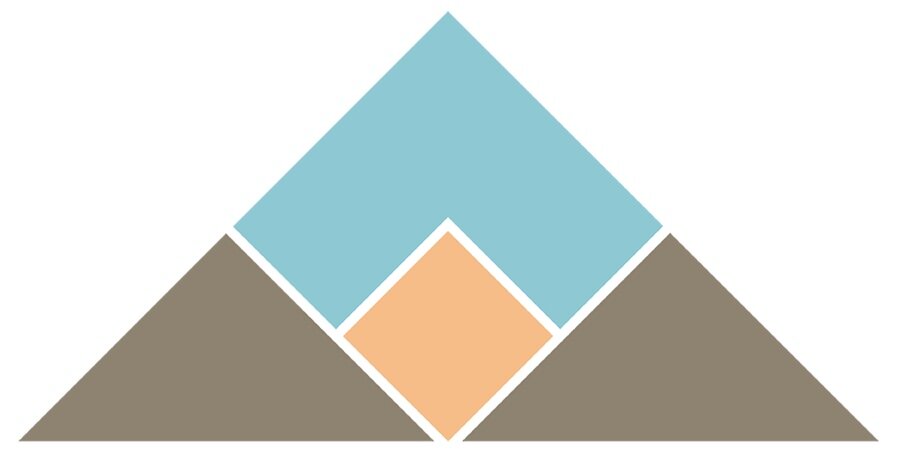Five Best Practices for Virtual Group Meetings
Ircel Harrison, Coaching Coordinator
“Virtual team leadership is about keeping everyone focused, informed and in touch as old structures, including old hierarchies, crumble.” Who would have thought that Warren Bennis, an organizational consultant who passed away six years ago, could so accurately describe what we are experiencing now as we assemble by videoconference and teleconference applications or platforms to plan, carry out daily responsibilities, and plan for the future?
We have been immersed in a new environment and for some of us it is a steep learning curve. If you are suffering from “Zoomitis,” let me share five best practices to make your meetings not only more effective but more enjoyable.
First, take the time at the beginning of the session to both allow and encourage participants to socialize. Make people comfortable with the setting. If you need to provide encouragement, ask a question like, “What’s something you learned this week that you did not know before the COVID-19 quarantine?” The answers may be serious or frivolous--“I miss my double expresso hazelnut with almond milk latte” to “I didn’t realize how beautiful my backyard is in the Spring.” The key idea is to get everyone talking by breaking the ice.
Second, encourage participants to set up their physical environment so that their desktop or laptop camera provides a good picture of their face (and their hands if possible). Desktops should be adjusted to allow the person’s whole face to be seen and not their nose, eyes, and the ceiling. Laptops may have to be positioned to eye-level. This is a great opportunity to use several volumes of those thick commentaries you bought during seminary (like the Interpreter’s Bible) as a foundation. And, please, ask individuals to light their faces so that they don’t appear in silhouette and look like they are in the witness protection program.
Third, try to get everyone to use all the features of the application you have chosen. If you are using a videoconference platform like Zoom, ask everyone to share their video if possible. Those who only join by audio always feel detached and the facilitator often forgets they are present. Also learn how to use Share Screen and other tools available to engage your group. Feel free to experiment.
Fourth, this is a group learning experience, and each has something to offer, so engage by asking lots of questions and trying to involve everyone. At the end of the session ask for take-aways: “What did we accomplish today?” “What do we need to do before we meet again?” “How can we use this medium more effectively?” This encourages them to contribute to an improved group experience.
Fifth, assume the attitude of a naïve learner in this setting and make it fun. No one is an expert at this virtual meeting thing. I have attended webinars with a hundred or more participants led by skilled practitioners who have trouble with audio, video, or PowerPoint. Add to that the continual updating of these platforms to address security and any of us can be caught off guard by a technical glitch. Laugh about, vow to better next time, and move on. Most of us are still immigrants in this digital world.
Although virtual meetings may never replace sitting around a table with colleagues or friends, they are a Godsend during these days of social distancing. Let’s learn how to make them not only effective by enjoyable.